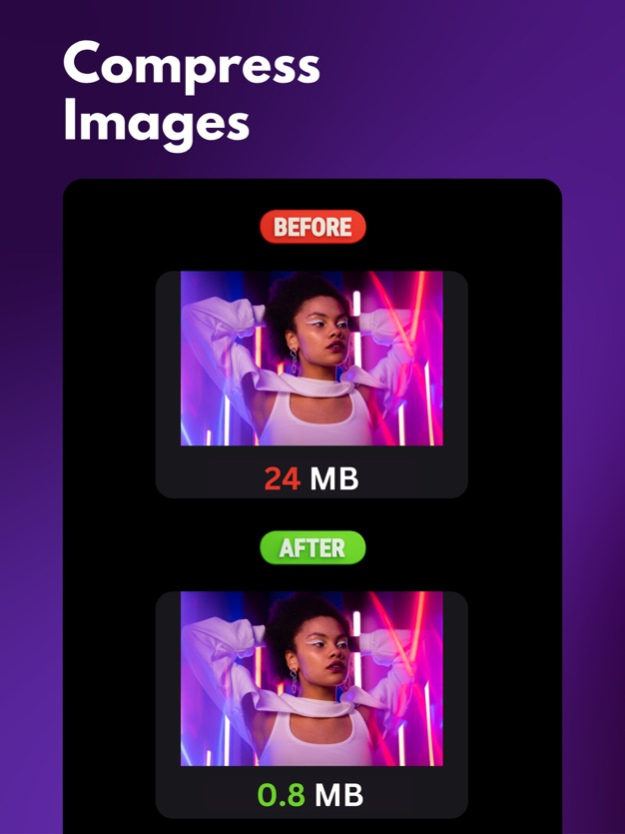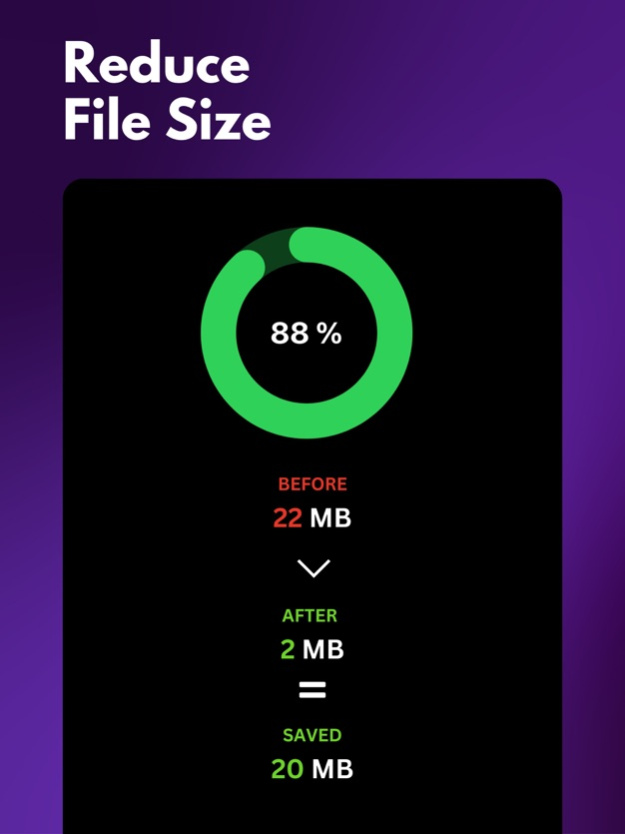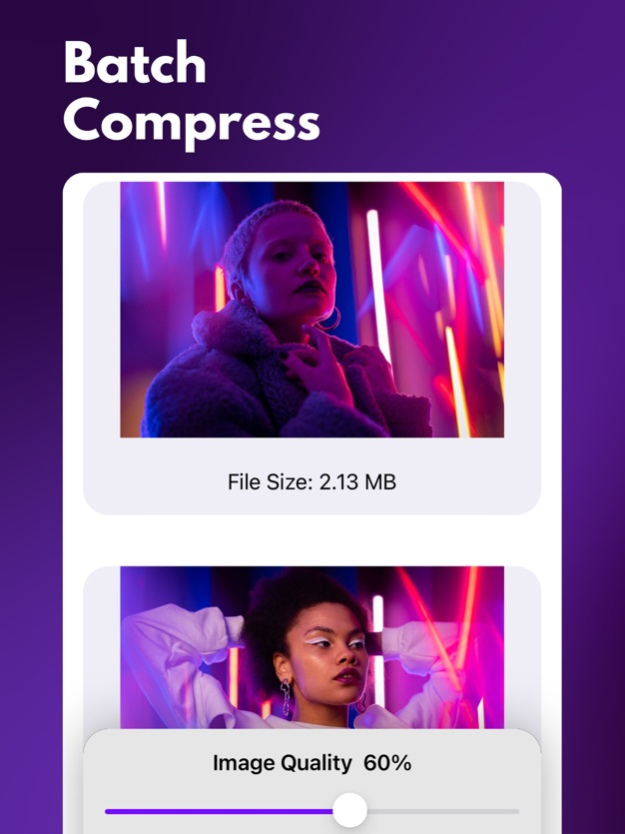Image Compressor+ 1.0.1
Continue to app
Free Version
Publisher Description
Introducing Image Compressor, the ultimate mobile app designed to simplify the process of compressing and resizing your images. With this app, you can enjoy a seamless experience while achieving high-quality results. Packed with a wide range of features, Image Compressor is the go-to solution for anyone looking to optimize their images without compromising on visual appeal.
Key Features:
* Single Compress & Batch Compress: Whether you need to optimize one image or multiple images simultaneously, our app offers the flexibility to compress and resize your images with ease. Say goodbye to storage limitations and reclaim valuable space on your device.
* Image Resolution & Format Supported: Worried about compatibility? Don't be! Image Compressor supports various image resolutions and formats, allowing you to compress and resize images without sacrificing their visual appeal. Rest assured that your images will look stunning across different platforms.
* Smart Output Settings: Forget about complicated configurations. With just a few taps, you can achieve the best results without the hassle of manual adjustments.
* Fast Image Compression Speed: We value your time and efficiency. Image Compressor utilizes cutting-edge technology to ensure lightning-fast processing speeds. Compress your images quickly and get back to enjoying your content in no time.
* Privacy Security: Your privacy is our top priority. All compression processes take place on your device, ensuring that your images remain safe and confidential. Trust Image Compressor to handle your precious memories with care.
* No Watermark: We understand the importance of maintaining a polished and professional output. With Image Compressor, every compressed file is watermark-free, preserving the integrity and originality of your images.
* Easy to Use: We've designed our app with simplicity in mind. The intuitive interface and seamless navigation make Image Compressor incredibly user-friendly. Even if you're a beginner, you can effortlessly reduce your image file sizes and optimize your content.
Take control of your image files with Image Compressor. Download now and unlock the power of efficient image compression at your fingertips. Say goodbye to storage limitations and hello to a world of possibilities. Get started today and experience the freedom of sharing your images effortlessly.
Terms: https://imagecompressor.ardasen.com/terms.html
Privacy: https://imagecompressor.ardasen.com/privacy.html
Jun 27, 2023
Version 1.0.1
We're constantly working to make your experience with our app even better. This update includes enhancements to performance and stability, so you can enjoy seamless use of the app.
If you love using our app, please take a moment to rate us! If you have any questions or need assistance, don't hesitate to contact us through the support section.
About Image Compressor+
Image Compressor+ is a free app for iOS published in the Screen Capture list of apps, part of Graphic Apps.
The company that develops Image Compressor+ is Arda Sen. The latest version released by its developer is 1.0.1.
To install Image Compressor+ on your iOS device, just click the green Continue To App button above to start the installation process. The app is listed on our website since 2023-06-27 and was downloaded 0 times. We have already checked if the download link is safe, however for your own protection we recommend that you scan the downloaded app with your antivirus. Your antivirus may detect the Image Compressor+ as malware if the download link is broken.
How to install Image Compressor+ on your iOS device:
- Click on the Continue To App button on our website. This will redirect you to the App Store.
- Once the Image Compressor+ is shown in the iTunes listing of your iOS device, you can start its download and installation. Tap on the GET button to the right of the app to start downloading it.
- If you are not logged-in the iOS appstore app, you'll be prompted for your your Apple ID and/or password.
- After Image Compressor+ is downloaded, you'll see an INSTALL button to the right. Tap on it to start the actual installation of the iOS app.
- Once installation is finished you can tap on the OPEN button to start it. Its icon will also be added to your device home screen.